This page covers:
Section D – Telephones
D.a. Solutions provided by telephone equipment
D.b. Environmental aids and strategies to help with knowing when the telephone rings
D.c. Environmental aids to make voices clearer on the telephone
D.d. How to find the best way, of using the telephone handset
D.e. Some explanations to give on the telephone
D.f. Some ways to deal with names and numbers on the telephone
D.g. General points about the telephone
D.h. How the speaker can be helpful to hearing impaired people on the telephone
D.i. Understanding what people say if you cannot hear on telephone (Text equipment and lipreading strategies)
D.j. Video phones
D.k. Mobile phones
D.l. Modern technology
There are two types of solutions. There are solutions provided by the equipment, and solutions which are dependent on strategies (i.e. what we say and do).
D.a. Solutions provided by telephone equipment
There are two types of problems which require solving:
(i) knowing that the phone has rung and
(ii) understanding the conversation.
Some of the features you might want to consider when buying a phone are:
- is there a volume control
- is there tone control
- does it have hands-free operation (several people said they find they can hear on the phone better on hands-free rather than with the ear-piece)
- has it got an inductive couple – if you want to use it with the T-switch on your hearing aid
- are the buttons big enough to see/handle
- do you want a cordless or corded phone
________________________________________________________________________________
D.b. Environmental aids and strategies to help with knowing when the telephone rings
This section gives you an idea of what is available, but technology changes fast, so it is a good idea to check with BT and other manufacturers to bring you up to date.
1. There are available:
a. bells of different frequency
b. bells which are extra loud
c. extension tonecallers
You can exchange your existing bell for an extra loud bell in many areas.
2. You can get extra bells fitted (all over the house if necessary).
3. Some people put the second microphone of a loop system by the front door and telephone so that you can hear them while watching the TV.
4. Some people put a telephone with a flashing light where you can see it. (Most flashing lights on telephones are not very powerful but it might useful on the TV or on a work surface.)
5. Some people use a Mountcastle type system so that the house lights flash. (The Mountcastle system is one that is wired into the house lights to make them flash on in the day and off at night). These systems are less common these days.
6. Some people use another system where wall mounted lights flash. The lights can be mounted on the wall in the room where you are most often, or in several rooms.
7. Some people use a system where table lamps flash.
8. Some people use a plug-in intercom system where they have a receiver which flashes, vibrates or transmits the sound in the room they are in with the transmitter next to the telephone.
9. Some people use an ordinary visual indicator (or baby alarm).
10. I’ve got a portable cordless phone and I carry the handset round with me in the house and garden. I can hear the bell on the handset. (Cordless phones usually operate within a radius of 30-50 metres of the base.) When the handset rings I ask the caller to wait a little bit. Whilst they are waiting I go to the other telephone which I can hear better.
11. There are also vibrating multi-alert systems. The deaf person wears a pager which vibrates when the phone rings. Some pagers can alert you to several different sounds such as the doorbell, the smoke alarm, baby crying, etc. A transmitter is needed for each sound source.
Multi-alert systems are available from Sarabec and Connevans
________________________________________________________________________________
D.c. Environmental aids to make voices clearer on the telephone
An inductive couple is like a miniature loop system. (Please note that if you are using an inductive coupler then you must use your hearing aid on the T (Telecoil) switch/programme unless the aid is on MT (Microphone and Telecoil). Please also note that some hearing aids are permanently set on MT. Again, technology changes fast so informatin in this section, like D.b., needs checking with BT.)
(Please also note that with BT equipment a lot of people rent rather than buy it as technology is changing fast.)
1. Some people get a telephone with an amplifier fitted (and/or get a portable amplifier). (The portable devices can be used on almost any phone.)
2. Some telephones have an inductive coupler fitted in the handset.
3. Some people have an ordinary telephone and use it with a portable inductive coupler and amplifier
4. Some people get a telephone with a combined amplifier/coupler fitted. These days a lot of equipment has a combined amplifier/inductive coupler.
5 Some people still find the old dial telephones the best for speech, i.e. they like the sound quality and volume.
6. All public telephones and motorway phones are supposed to have inductive couplers fitted to them now. Some public telephones now have amplifiers so that the volume can be increased.
________________________________________________________________________________
D.d. How to find the best way of using the telephone handset
1. I take out my hearing aid and press the handset to my better ear.
2. If your hearing aid is not on T: Experiment with the handset in different positions in order to find the best position for hearing the speech. Some people put their handset above the ear and others below the ear. It depends where the microphone is on their hearing aid.
3. If your hearing aid is on T: Again experiment with the handset in different positions in order to find the best position for hearing speech. It may be best to hold the handset near the side of the hearing aid.
4. Experiment with listening by getting the dialling tone and/or ringing a recorded message (e.g. the time or weather). Then hopefully you will be able to practise in a more relaxed way and also you won’t be worried by the telephone whistling because it won’t upset others.
________________________________________________________________________________
D.e. Some explanations to give on the telephone
1. I explain I am hard of hearing either at the beginning of the call or at a suitable moment.
2. I ask the person to put the mouthpiece just below their chin rather than where s/he can speak directly into it. If the mouthpiece is too close to their mouth it sounds distorted and “breathy”.
3. I tell people it is a terrible line and will they speak up, especially if they are mumbling.
4. I explain to people that it is easier if they speak more slowly.
5. I don’t say I’m deaf if I don’t know the caller because I can’t be sure who I’m speaking to.
________________________________________________________________________________
D.f. Some ways to deal with names and numbers on the telephone
Remember that everyone finds names difficult on the phone because the phone only transmits a limited number of frequencies. It is therefore quite usual for hearing people to ask for names and numbers to be repeated.
1. A name may be easier if it is split up into syllables.
2. I ask the person to spell the name using the usual words to help e.g. D for Delta and E for Echo. See the NATO/Police alphabet.
3. I repeat back all names and numbers and (other difficult bits).
4. I ask some checking questions. (See Chapter 1, Section 20: Checking.)
5. I ask the caller to split up numbers over the phone e.g. Five Four and not fifty four.
6. I ask callers to spell numbers if I need them to.
7. As a last resort I tell the caller that I will count up numbers and ask them to stop me when I get to the right one.
8. Some people said they have a “code” for ‘yes’ and ‘no’. The speaker says ‘no’ once, but says ‘yes’ twice.
One person who uses this strategy said, “Although I can tell there is someone on the line, I cannot make out what people are saying, so I have devised a system with my friends where I ask questions requiring only ‘yes’ or ‘no’ answers. If the answer is ‘no’ they say no just once, if the answer is ‘yes’, they say it twice.
________________________________________________________________________________
D.g. General points about the telephone
1. If the line is bad I ring off and try again because a bad line just makes hearing the speaker more difficult.
2. If you know who the caller might be, it can make understanding the conversation easier even if you could only understand a few words. Finding out who it is often the key to understanding because if it’s someone you know you may have an idea of why they are ringing or what subjects they are likely to talk about.
3. If you find out what the subject is about it often helps with understanding. I find out by asking questions. E.g. “Is it about the church?”
4. Quite a few people ask their children or grandchildren to answer the phone and many are found to be helpful even at quite young ages. Other people dislike feeling dependent on other people.
5. I try to take control of conversation on the telephone by asking the questions. I find that if I take the initiative then I can relax more and follow the others person’s comments better.
6. I try and direct the flow of conversation myself. I ask the leading questions eg. “How did your meeting go?”, “Did you have a good journey?”, “I want to order something from your catalogue.” etc.
7. One person said that they let the answerphone answer the call, then they can listen to the message several times if necessary or get someone else to listen to it and relay it. Then they ring the person back, knowing what the conversation will be about.
________________________________________________________________________________
D.h. How the speaker can be helpful to hearing impaired people on the telephone
The speaker can help in several ways.
1. The most important thing is patience – if you are finding it frustrating because it is difficult to make yourself understood, the deaf person will be finding it even more so.
2. Some deaf people find it helpful if the speaker is speaking clearly and a little slower.
3. Instead of holding the mouthpiece directly in front of your mouth try holding it more at chin level. Having the mouthpiece too close to the mouth can cause distortion.
4. Names, places and numbers can be difficult, so be prepared to spell out or use other tactics. See section D.f. above for some of the tactics deaf people have found helpful.
________________________________________________________________________________
D.i. Understanding what people say if you cannot hear on telephone (Text equipment and lipreading strategies)
1. Textphones Please note: These phones seem to be less available than they used to be, probably due to increased use of mobile phones for texting and use with Relay UK. They are included here as some people still use them, but they seem to be less available..
A textphone is a phone which includes a screen and a keyboard which allows a deaf person to use the telephone. (not to be confused with a mobile phone used for SMS texting, which is looked at elsewhere.)
There are various makes of textphones, e.g. Minicoms and Uniphones. These text phones can only “talk” to other text phones or computers.
If you are using a textphone and you want to talk to people without textphones you can use Relay UK.
If you feel you may benefit from a textphone you may want to contact your local sensory services department, though many have now stopped providing them, instead encouraging use of Relay UK via mobile phone.
2. Relay UK
Relay UK is a telephone relay service which allows deaf and hard of hearing people to make phone calls.
The deaf person has a textphone (as described above) or has the Relay UK app on their smartphone. They call the person they want to speak to through Relay UK who has a team of assistants. The assistant types what the hearing person says and the type comes up on the deafpersons textphone screen or mobile app.
You can find more information by clicking on the following links:
The textphone user dials 18001 in front of the full telephone number of the person they wish to call.
A hearing person dials 18002 in front of the full telephone number of the textphone user they wish to call.
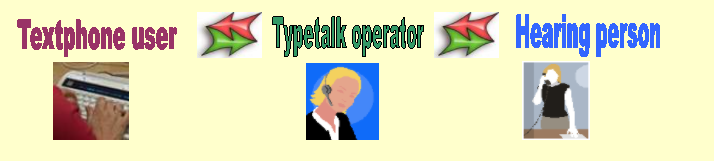
An example of a phone call via Relay UK between a textphone user and a hearing person:
a. The textphone user dials 18001 and then the full number of the person they wish to call.
b. When the person they have called answers the phone, the Relay UK operator joins the call.
c. The textphone user types what they want to say.
d. The Relay UK operator relays with voice what has been typed to the hearing person.
e. The hearing person says what their answer is.
f. The Relay UK operator relays what the hearing person has said by typing it.
g. The textphone user types their reply, which the Relay UK operator relays with voice, etc, etc…
In the above example the textphone user has chosen to type their part of the message to the operator.
However, the textphone user may prefer to speak to the person they have called themselves. In this instance the Relay UK operator would only be involved with relaying what the hearing person has said. That is, the textphone user would speak directly to the hearing person they were calling and the reply would by typed by the Relay UK operator.
An example of a phone call via Relay UK between a textphone user who speaks and a hearing person:
a. The textphone user dials 18001 and then the full number of the person they wish to call.
b. When the person they have called answers the phone, the Relay UK operator joins the call.
c. The textphone user says what they want to say.
d. The hearing person says what their answer is.
e. The Relay UK operator relays what the hearing person has said by typing it.
f. The textphone user says their reply
For more information about Relay UK view their website
2. Computers can also be used to transmit text if used with a Modem. These can also only “talk” to other computers or text phones.
3. I got an answerphone so that a helper can take messages when it is convenient for them.
4. If you want to ring somebody else and if you have a helpful person with you, you can ring the number and the helper can tell you when it has been answered (and check if it is the right person if you want). You can say “I am deaf and won’t hear you. My name is….. I want to get a message to ….. The message is….. Thank them and then ring off.
If you feel you would benefit from any help about knowing when your phone is ringing or with hearing on the phone, your first port of call should be your local Social Services who should be able to tell you what is available in your area. Click on the following link to see the section on Obtaining Environmental Aids.
________________________________________________________________________________
D.j. Video phones
Video phones may be useful to some deaf people who use sign language, though you may need to sign more slowly than usual.
Lipreading may be difficult on a video phone if the picture quality is not very good.
________________________________________________________________________________
D.k. Mobile Phones
Mobile phones are now a commonplace technology, and some deaf people have found them to be very useful.
a. Knowing when the mobile phone is ringing
- On many mobile phones the ringtones/alerts can be made louder or quieter.
- Many give you a choice of ringtones or alerts so you can choose which is best for you.
- For those who cannot hear ringtones or alerts, many phones can be made to vibrate.
- A few mobile phones also have built-in flashing lights.
- It is possible to buy accessories that vibrate or flash when the phone rings.
b. Hearing on a mobile phone
- Some mobile phones have a volume control so that you can adjust the volume of the incoming call to suit you.
- Some phones have hands-free facility or loudspeaker facility which may be helpful for some deaf people. (The volume on these can be very loud so take care not to hold the mobile phone close to your ear or hearing aids when you use these facilities.)
c. Mobile phones and hearing aids
- Some mobile phones cause interference on hearing aids, especially analogue hearing aids, so if buying a phone you should ask to try it first.
- It is possible to obtain neckloops or earhooks that will attach to some mobile phones so that they will work with hearing aids with a T-switch. (These are supplied by Connevans and Sarabec)
- Some people who wear hearing aids have found that the hands-free facility or loudspeaker facility has been helpful. (The volume on these can be very loud so take care not to hold the mobile phone close to your hearing aids when you use these facilities.)
d. Sending text messages by mobile phone (also known as SMS messages)
A text message is a cheap and simple way to send short messages to other digital mobile phones. It takes time for messages to be sent and received and for the other person to reply – they may not have their phone switched on!
Text messages are usually received by the phone you’ve sent it to within a few minutes but this does not always happen. They can take much longer or may never reach their destination. For this reason it is not recommended that you use text messaging to call the emergency services if there are other means available.
You can send and receive text messages on all modern mobile phones, however some mobile phones have small keys that can be fiddly to use. One way around this may be to get a phone with predictive texting. This means that your phone ‘guesses’ which word you are trying to type, which can make it easier and faster to use. The instruction booklet that came with your phone will tell you how to turn predictive texting on (or off – not everybody finds the predictive texting facility helpful.)
e. The cost of mobile phones
There are a great many different mobile phones on the market. Some are fairly cheap and simple to use and others cost more but are able to do more – such as connect to the internet, take photographs, etc. It pays to shop around and find the best mobile phone suited to your needs.
You may want to look at friends’ phones so you can check volume, ease of use, etc, before purchasing one.
f. The cost of calls and text messages
Pre-pay (Pay As You Go)
Pre-paying for your calls and/or text messages means you do not have to pay a monthly charge and only pay for what you actually use. This might be the best option if you will rarely use the mobile phone.
Monthly payment plans
There are quite a few mobile phone networks who all offer different monthly plans, packages and deals. Some offer a free phone if you subscribe to a monthly plan. It pays to shop around to find something that suits how often you are likely to use it – there’s no point paying £20 a month if you only want to send a few text messages.
g. Voice to text messages
There is a service which some deaf people who have mobile phones have found helpful.
The service turns voice mail messages into text messages for you to read.
One deaf person who uses this service only uses their phone for text-messaging, but has an elderly relative who cannot send text messages because of arthiritis. With this service, the relative can leave a short message and it is turned into text. The deaf person says he feels that it is worth the expense to know that if his relative needs help she can get through to him.
Please note that there is a cost for this service. Click here for more information about this voice to text service.
There may be other companies which offer a similar service.
h. Using mobiles to access emails
Some deaf people who travel a lot in their work in have said they use their mobile phones to access their emails on the move. They have purchased suitable mobile phones for this. There are a variety of phones and monthly payment plans that would allow you access to this, so it pays to shop around and speak to people who already have one to find out what might be best for you. Some companies provide phones for their employees if they travel a lot on business.
i. Smartphones, social media and apps
Smartphones allow you to access social media, sms/text and emails. There is also an app available on Android and iPhones to allow you to use the Relay UK service as mentioned in Section D.i point 2 above.
Smartphones can also have apps added that hearing impaired people may find useful. Hearing Link has a list of apps that may be useful on its website: https://www.hearinglink.org/technology/useful-apps-for-hearing-loss/ The RNID also has a list of apps on its website: https://rnid.org.uk/information-and-support/technology-and-products/speech-to-text-smartphone-apps/
D.L. Modern technology and social media
These days modern technology allows people to keep in contact in a variety of ways. Social media such as email, Skype, Twitter and Facebook, etc, enables deaf and hard of hearing people to keep in touch via a computer (or suitable mobile phone) without having to make a voice call.